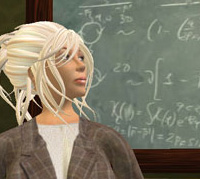
Building a Collaborative Learning Community in Second Life
Katherine Watson
Voice in Second Life
The ability to chat with voice, voice over IP (VOIP), in Second Life is a relatively new feature, introduced in the Summer of 2007. It has opened up new opportunities for lecturing, presenting and discussing that weren't available previously, at least not in the same way. VOIP can be used openly (in the Spatial Channel to avatars who are near you), or in the Instant Massage/Communication window with individuals or Groups.
Before VOIP, there were other ways to get sound into SL which are still widely used, depending on the user needs:
- Streaming Media: if you own land you can stream sound, or .mov video files, from a URL -- even live music.
- Scripted Objects: Objects in SL can contain short sound files and programs that control how and when to play the sounds.
Before trying to utilize audio features they must be activated in preferences. This short video describes the process:
Audio Preferences in Second Life
Text Equivalent: There are a few preferences that need to be set in order to activate audio in Second Life. Go to preferences in the Edit menu. Choose the “Audio & Video” tab. Confirm that the Mute is not checked, and the Streaming Preferences should both be checked. Then choose the “Voice Chat” tab, enable voice chat and run the wizard. The default choices are generally fine.
Learn More Online:
The Second Life wiki deoes a good job describing the proces for using the Voice feature.