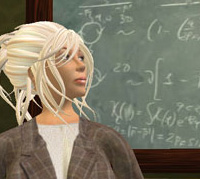
Building a Collaborative Learning Community in Second Life
Katherine Watson
Chat and Instant Messaging in Second Life
Communication is essantial to effective collaboration. Chat and Instant Messaging (IM) are the most common ways to communicate in Second Life.
Large or small gatherings of users (avatars) can communicate openly with the main chat feature.
To chat openly in Second Life type in the text field at the bottom of the screen and hit "enter." If the text field isn't visible, click the "Chat" button at the bottom left side of the screen. The SL chat interface is illustrated bellow:
IMs are useful in large groups, events or meetings when private conversations would disrupt the flow of the main conversation.
To instant message an avatar that is at the same location as your avatar, rightclick on the avatar and choose "IM," then type your chat in the Communication window to communicate privately with that avatar.
Instant messaging is also useful when communication at a distance is required (for when the avatars are not at the same location in SL). Instant messaging can be initiated through your "Friends" list (click the "Communicate" button at the bottom left of the screen), or through the Second Life "Search" window. Click on the "People" tab and search for the avatar by name.